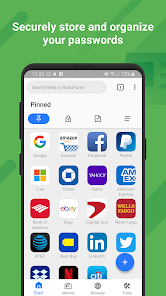RoboForm
Password Manager and Form Filler that remembers passwords so you don't have to.
- Category General
- Program license Free
- Version 8.8.0.5
- Size 23 MB
- Works under: Android
- Also available for Windows
- Program available in English
- Content rating Everyone
- Package name com.siber.roboform
-
Program by
Siber Systems Inc
3701 Pender DrSuite 400Fairfax, VA 22030
RoboForm is an advanced password management application for Android devices.
Overview
RoboForm is a password manager and form-filler application designed to simplify the online browsing experience for Android users. The app securely stores all your passwords and automatically fills them in whenever required, allowing you to navigate your digital world with ease. It also comes with a built-in form filler that can store and auto-fill personal and payment details for faster online transactions.
Features
The RoboForm app provides a range of features designed to enhance your online security and convenience. These include password generation, secure sharing, and two-factor authentication. The app also supports multi-platform synchronization, which means you can use it across all your devices seamlessly.
The Password Manager is a standout feature. It saves and categorizes all your passwords in an encrypted vault, ensuring they are safe from prying eyes. The automatic login feature fills in your passwords on websites and applications, saving you time and protecting you from keylogging attacks.
The Form Filling feature is another significant advantage. It can automatically fill out online forms with your stored personal and payment information. This feature can be a great time-saver, especially when shopping online or signing up for new services.
Multi-platform synchronization is also worth noting. Users can access and manage their passwords across various devices, including desktops, laptops, and mobile devices. This synchronization happens in real-time, ensuring you always have access to your latest password data.
Performance
RoboForm offers excellent performance, with users praising its reliability and ease of use. The app is designed to work seamlessly with Android devices, providing a smooth and intuitive user experience. It has consistently been updated and improved over the years, which is a testament to its developers' commitment to providing a top-notch password manager.
Pros
- Secure password management
- Automatic form-filling feature
- Multi-platform synchronization
- User-friendly interface
- Reliable performance
Cons
- There is a learning curve for new users
- Some users might find the interface outdated
In conclusion, RoboForm is a reliable password manager and form-filler application that offers a range of features designed to enhance your online security and convenience. Its secure password management, automatic form filling, and multi-platform synchronization make it an excellent choice for anyone looking to improve their online browsing experience.
- Master password restore option added
- Contacts now can be created in Android
- Delete account functional added
- PNC Bank App and web filling fixed
- Several bugs fixed
- Master Password History implemented
- Custom fields in Identities now are shown